Landing Pages in Traffic Arbitrage
In traffic arbitrage and traditional digital marketing, traffic is most commonly directed to landing pages rather than directly to advertiser platforms.
A landing page is a web page where users can order a product, subscribe, or register for a service. In traffic arbitrage, it is a web page featuring an offer, where the user is expected to complete a specific target action. For example, if you're driving traffic to a Telegram channel from Facebook, there must be a landing page between FB and Telegram. This page would feature a "Subscribe" button. The user can access the channel only after completing the target action on the landing page.
How to Track Traffic in Arbitrage
In one of the previous articles, I explained how to set up XTracker to track subscriber actions in a Telegram channel (where you’re driving traffic from Facebook ads) and collect statistics, such as whether the user clicked on the advertiser’s link or made a deposit.
I also covered how to collect web analytics for messages directly through Telegram or via Chat2Desk. However, as you’ve likely realized, the starting point of a lead’s journey is the landing page they visit directly from the Facebook ad campaign.
To track the entire lead journey, you need to add a tracker-generated link to the landing page. This ensures continuity in tracking from the landing page to your Telegram channel. If you haven’t yet connected a tracker to your Telegram channel, I recommend following Instruction #1 to do so. Once it’s set up, return to this article to complete the configuration.
Step-by-Step Guide: Integrating a Landing Page with the Tracker
So, you’ve already connected a tracker to your Telegram channel by following Instruction #1. Now, you can connect the tracker to your landing page.
If Your Hosting Supports a PHP Interpreter
- If your hosting supports a PHP interpreter, simply go to the Dashboard section in the tracker, open the Links subsection, and click the View button to copy the link.
Then, paste this link into your landing page and publish it.
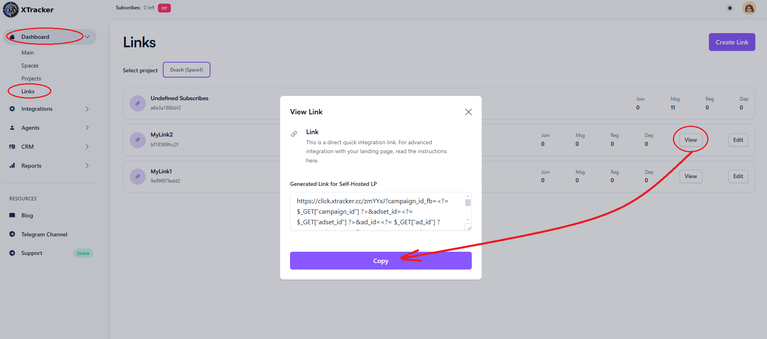
- Now you need to insert the link to your landing page into your advertising campaign.
The link should follow this format:
In this link, replace <your-domain-landing-page> with the URL of your hosting.
Now, simply publish your advertising campaign and start tracking traffic!
If You Don’t Have Hosting with PHP Interpreter Support
- If you don’t have hosting with a PHP interpreter or if you’re using a service to create micro landing pages, you need to add the following code to the section of your landing page's HTML where the
<body>tag is located. You can copy the code from this link: https://pastebin.com/qawY0DdV.
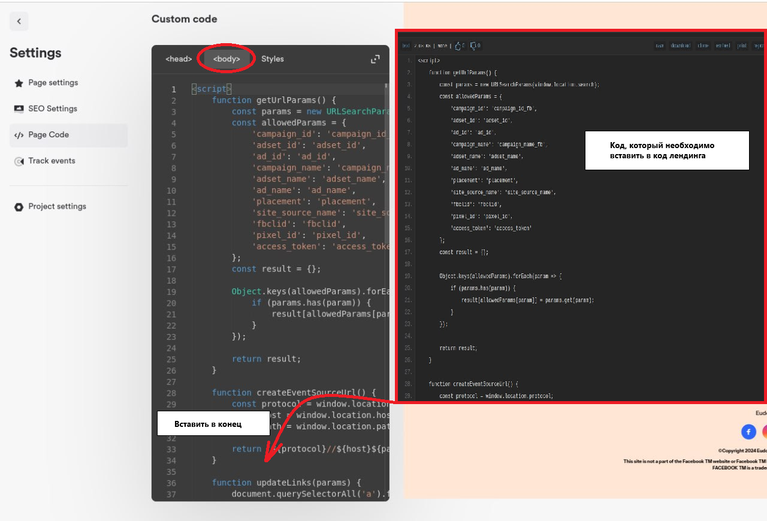
- Insert the following link format into your target buttons/links:
https://click.xtracker.cc/zmYYxJ?access_token=<insert token here>&pixel_id=<insert pixel ID here>
Where to Find the Link Token for Your Telegram Channel:
Go to the tracker, navigate to the Dashboard section, and open the Links subsection. Under the name of the required link, you will see the token (alphanumeric format).
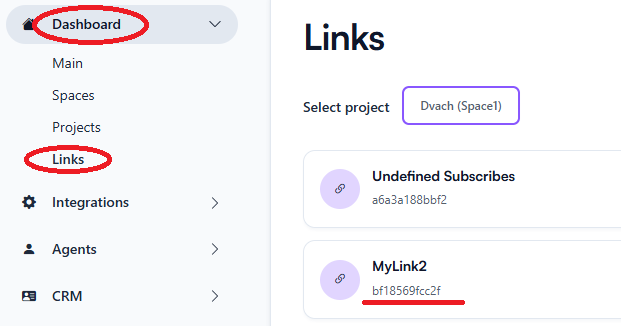
Publish the landing page.
- Now you need to insert the link to your landing page into your advertising campaign. The link should follow this format:
https://<your-domain-landing-page>/?campaign_id={{campaign.id}}&adset_id={{adset.id}}&ad_id={{ad.id}}&campaign_name={{campaign.name}}&adset_name={{adset.name}}&ad_name={{ad.name}}&placement={{placement}}&site_source_name={{site_source_name}}
In this link, replace <your-domain-landing-page> with the URL of your hosting.
That’s it! Now publish your advertising campaign and start tracking traffic!
Conclusion
A landing page is a vital element of the funnel when driving traffic from Facebook to Telegram. To track the entire lead journey, gather statistics, and adjust your advertising campaign, it is essential to connect the tracker to both the landing page and the channel.
This article has explained exactly how to do that!
Nailya Eruslanova